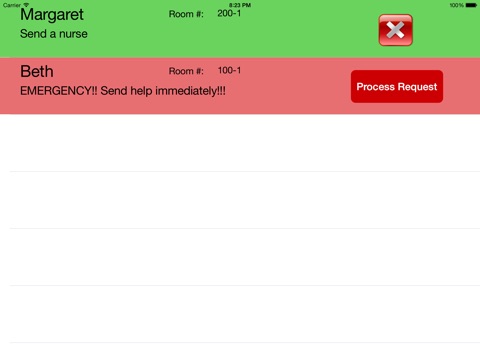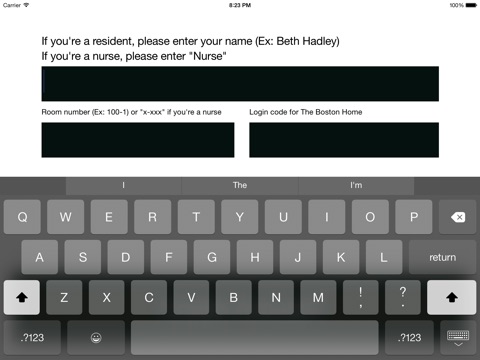For many residents of The Boston Home (TBH) , calling for help is not a simple task. Most residents have limited mobility due to diseases such as Multiple Sclerosis (MS) or Amyotrophic Lateral Sclerosis (ALS), making it difficult if not impossible to reach the help button wired to the wall. Many residents of TBH, however, regularly use iPads attached to their wheelchair. For more than 6 months a team of students from MIT have been working with residents and staff of The Boston Home to develop InstaAid, an iPad app that enables residents to call for help more accessibly. InstaAid has two separate interfaces - one for the residents to use to call for help, and another for the nurses to view and respond to requests. With InstaAid, residents can send custom requests for assistance and also video chat with the nurse. InstaAid requires wifi connection and depends on a database (firebase) backend to synchronize all instances of the application. The application has undergone an extensive cycle of prototypes and revisions, and has been used by residents at The Boston Home since December to send requests with great success. The app empowers individuals to live more independent lives by providing them with a means to call for help when they need it. The application has potential beyond The Boston Home, as many assistive living communities could benefit from a similar solution.
This application is currently used daily by residents and caregivers at The Boston Home in Massachusetts, but you can try out the application using a different database that will not interfere with the one that is currently deployed. This is called "demo" mode. Use the following login information to test the app in demo mode:
Ensure your iPad is connected to the internet
1. Enter your name
2. Enter 100-1 as your room number
3. Enter the login code "demo"
You will now see the resident view. If you close and reopen the application, you will be taken directly to this view and wont have to login again. You may press any of the buttons, and a request will be sent to the Nurses iPad. You can close a request by pressing the red square button.
To view the requests from the Nurses perspective, youll need a second iPad. Download InstaAid on this iPad as well, and open it to the login screen. Youll need to login as a Nurse on this iPad using the following steps:
1. Enter the word "Nurse" in the name box
2. Leave the room number blank
3. Enter the login code "demo"
You will then be taken to the Nurse view. Requests that you send from the residents iPad will appear on the Nurses iPad. Turn on the Nurses iPad volume and youll hear a song when requests come in. To notify a resident youve received the request, click the "request processed" button. To delete the request, click the "x" button.